
What should you do after online shopping? The answer is Parcel Declaration! Just 3 simple steps and you can get your favourites delivered to your doorstep! If your order is confirmed, the retailer may start to deliver parcels in a few days and most of them will send an email to notify you about the name of shipping carrier and tracking number of your parcels. When you receive that delivery invoice, please follow the steps below to declare your parcel immediately!
👉Refer a friend & get 30 credit points each!👈
How to declare parcels after shopping?
1. Login to your Buyandship account
2. Go to Parcel Management Page
3. Click “Click here to add a new shipment” and fill in the required information, including the name of shipping carrier and parcel tracking number.
Please note that you need to check the box stating “I agree to the use of my shipment details (only product name, price and URL would be shared, and you would remain anonymous) by BuyandShip for statistics and marketing purpose”, in order to receive reward poinnts (for details please refer to terms and conditions)
Make sure you check the box and fill in all the product URLs correctly, otherwise you will not be able to get the reward points!
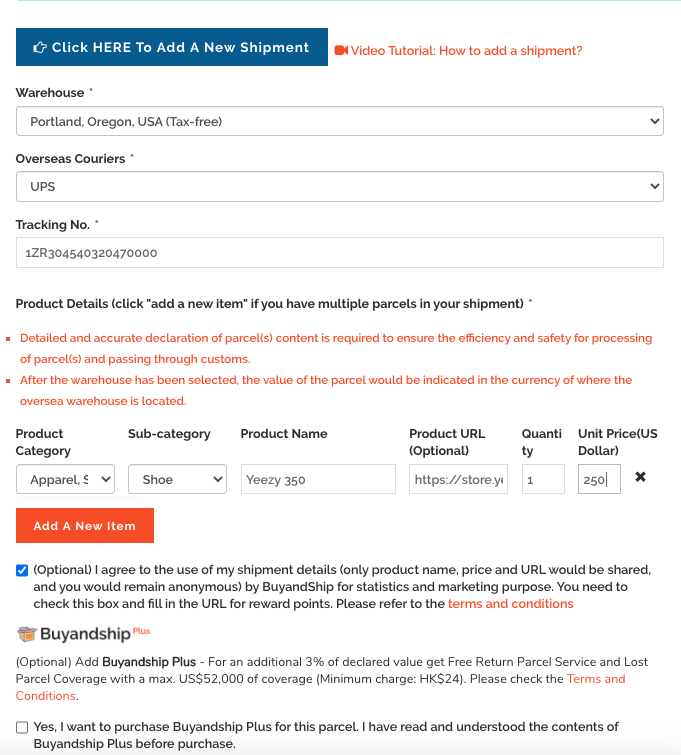
Declaration Completed!
Congratulation! After completing the parcel declaration, you just have to wait for the parcels to be delivered to the overseas warehouse!
Reminders:
- If you do not provide the parcel tracking number before the parcels arrived at the overseas warehouse, you will receive a notification email. Please go to “Parcel Management” Page immediately and fill in the tracking number.
- If you do not declare your parcels, they may not be shipped back to Hong Kong.
- When adding the parcel tracking number, you can choose “Single Shipment” or “Bulk Shipment”.
- The process of consolidating parcels will only proceed upon arrival at Hong Kong warehouse. It is suggested to declare your parcels immediately when you receive the parcel tracking number from the seller.
- After declaring your parcels, you just need to sit back and wait to receive your parcels. You will receive a notification email when the parcels arrive at our overseas warehouse.