
eBay is the world’s largest site for buying and trading all kinds of goods. Whatever you want, there’s someone selling it on eBay. Now, eBay and Buyandship are working together to bring an amazing deal exclusively available to Buyandship members!
When you register your eBay account regions as Hong Kong and use Buyandship, you’ll get two pounds free shipping on your first qualifying shipment every calendar month! 78 shipping credits* will be rebated to Eligible Users’ Buyandship accounts. A Qualifying Shipment must have a value of at least US $50 (exclusive of shipping cost), and must be shipped to Buyandship’s warehouse in the United States with valid tracking numbers. That’s a total of 2 pounds of free shipping, all the way from the US right to your doorstep in Hong Kong! Please note that this benefit is available only to Buyandship members in Hong Kong and Taiwan.
You’re almost there! Read on for a step-by-step guide!
*Check out our Buyandship x eBay campaign details, T&C applies: http://bit.ly/2EZ2mdG
Not a Buyandship member? Register now and get HK $12 in shipping credit: http://bit.ly/2wHlqc0
Share with a friend, and each of you can receive HK $30 in shipping credit: http://bit.ly/2IuE7oX
Registering on eBay
1. Navigate to eBay’s US website
In the top-left corner of the home page, click on the register link.
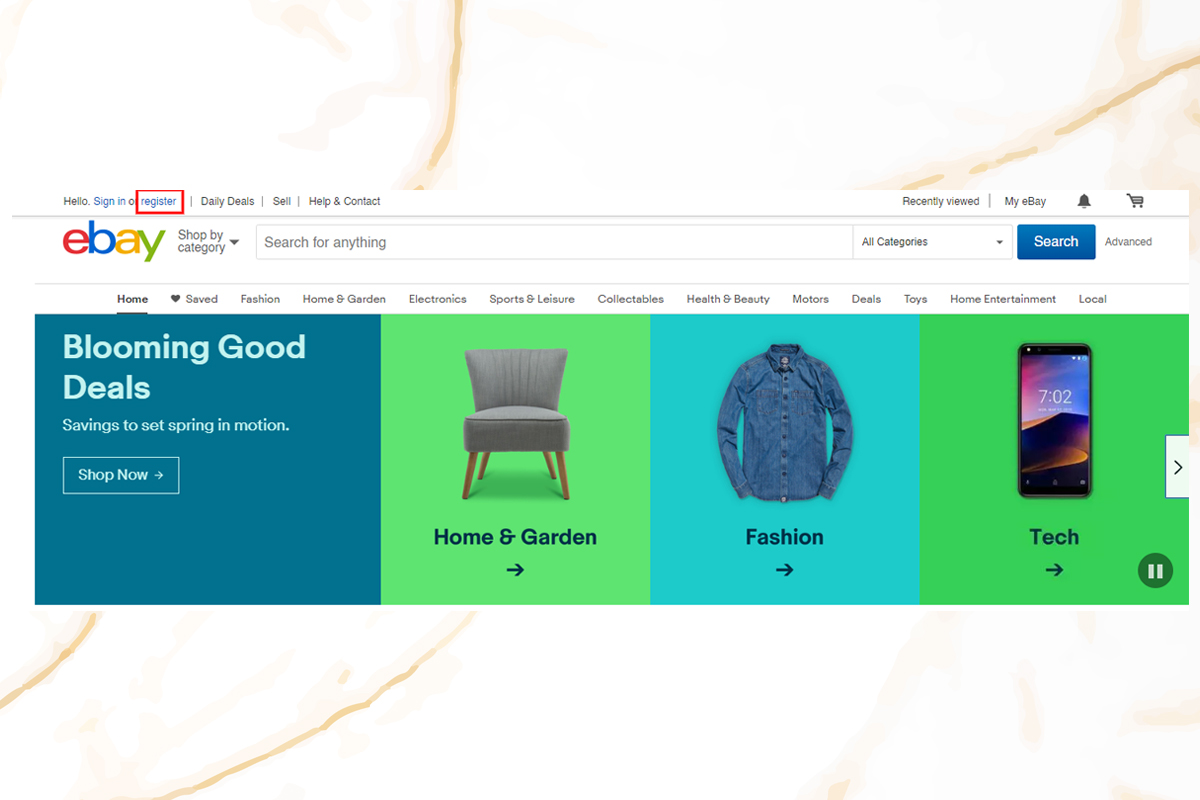
2. Register as a new eBay member
Login with your Facebook or Google account, or enter in your name, email, and a new password to register.
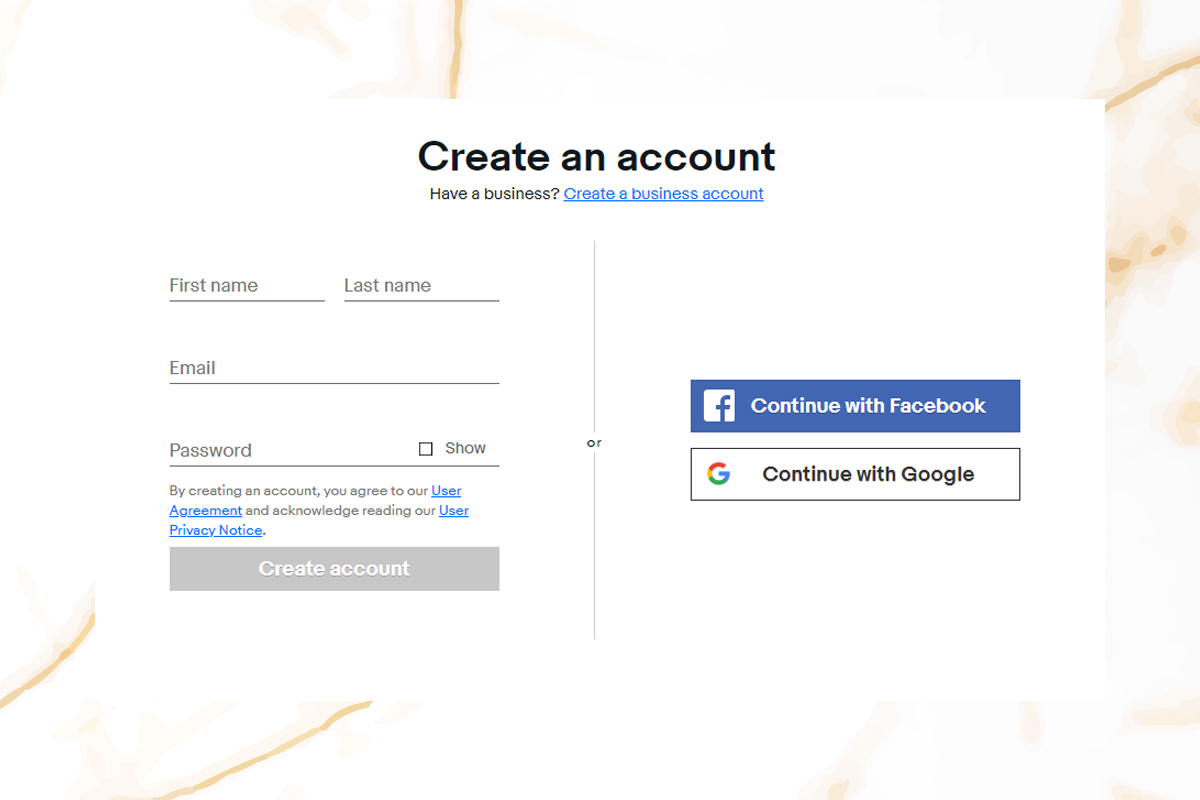
3. Edit your Registered Address
This offer is restricted to eBay US members who register their region as Hong Kong, and that then use Buyandship to ship their parcels. After you register your new account, log in, and click on your name in the top-left corner. Then, click on Account settings.
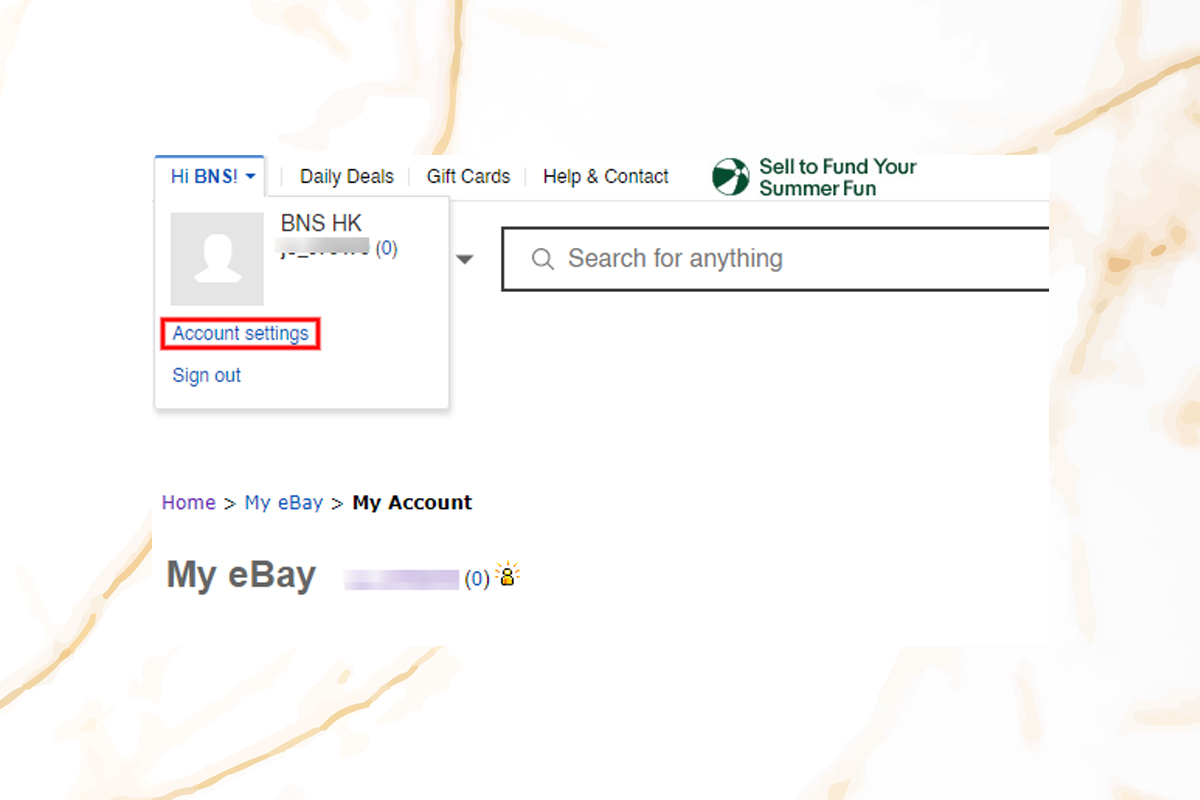
Under the My Account section, click on Addresses. Then, click the Create link next to the Registration address, email and phone number line item.
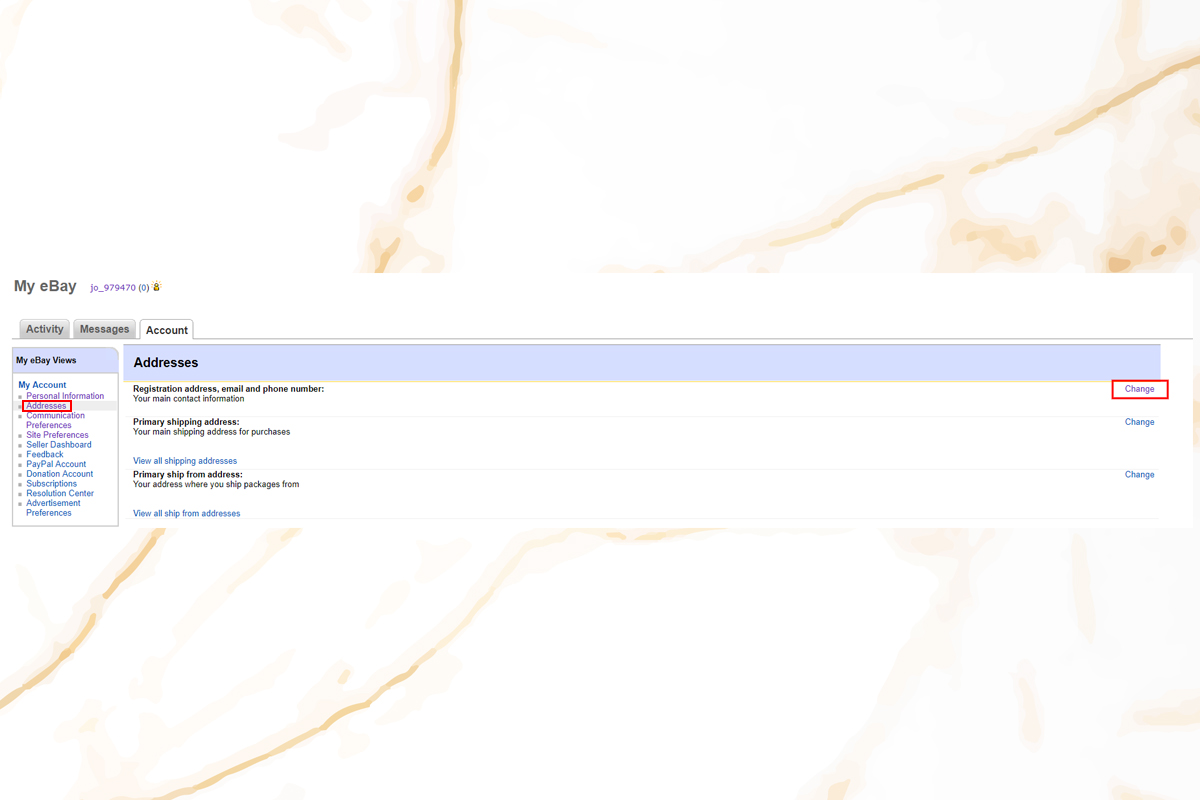
Set your account registration region to Hong Kong, and complete the process of registering your address. Please note that it may take up to 24 hours for eBay’s system to complete the update, so please wait at least 24 hours before making your first purchase.
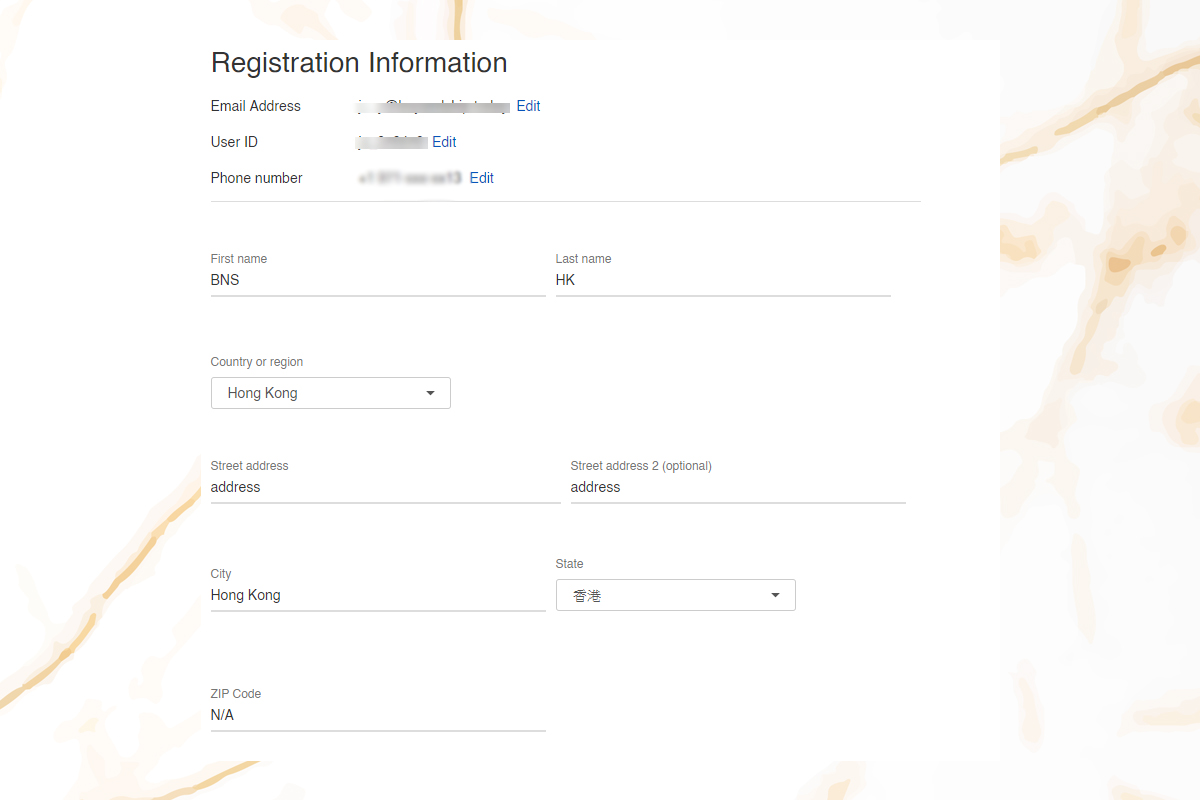
4. Confirm your Registered Address
Click on the account name in the top-left corner, and confirm that your registered region is Hong Kong.
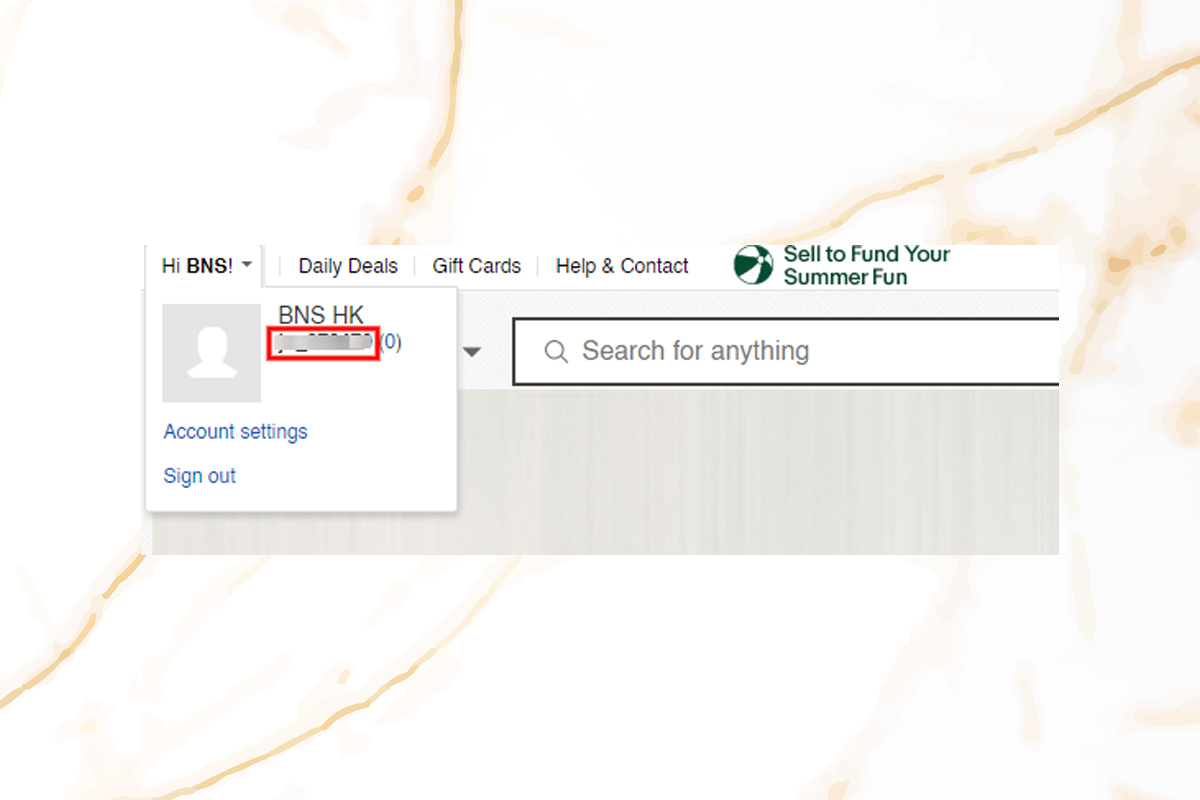
If you see Hong Kong as your region, then congratulations! You’re good to start shopping and enjoy your free shipping!
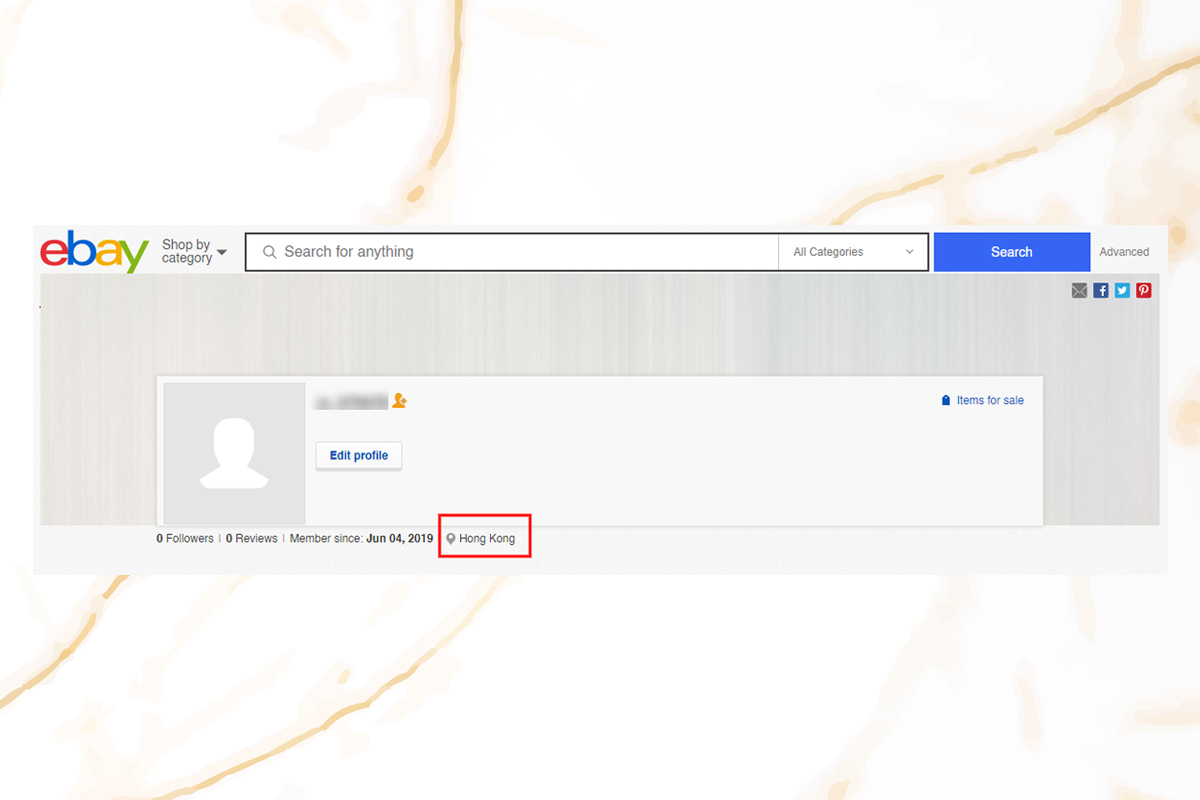
Shopping on eBay
1. Find what you want to buy
Browse eBay’s thousands of listings, and find the product you want. You can choose “Add to Cart” to continue shopping, “Buy It Now” to purchase immediately, or submit a bid to compete on a listing. Looking for inspiration? Then check out eBay’s Daily Deals or eBay’s Under $10!
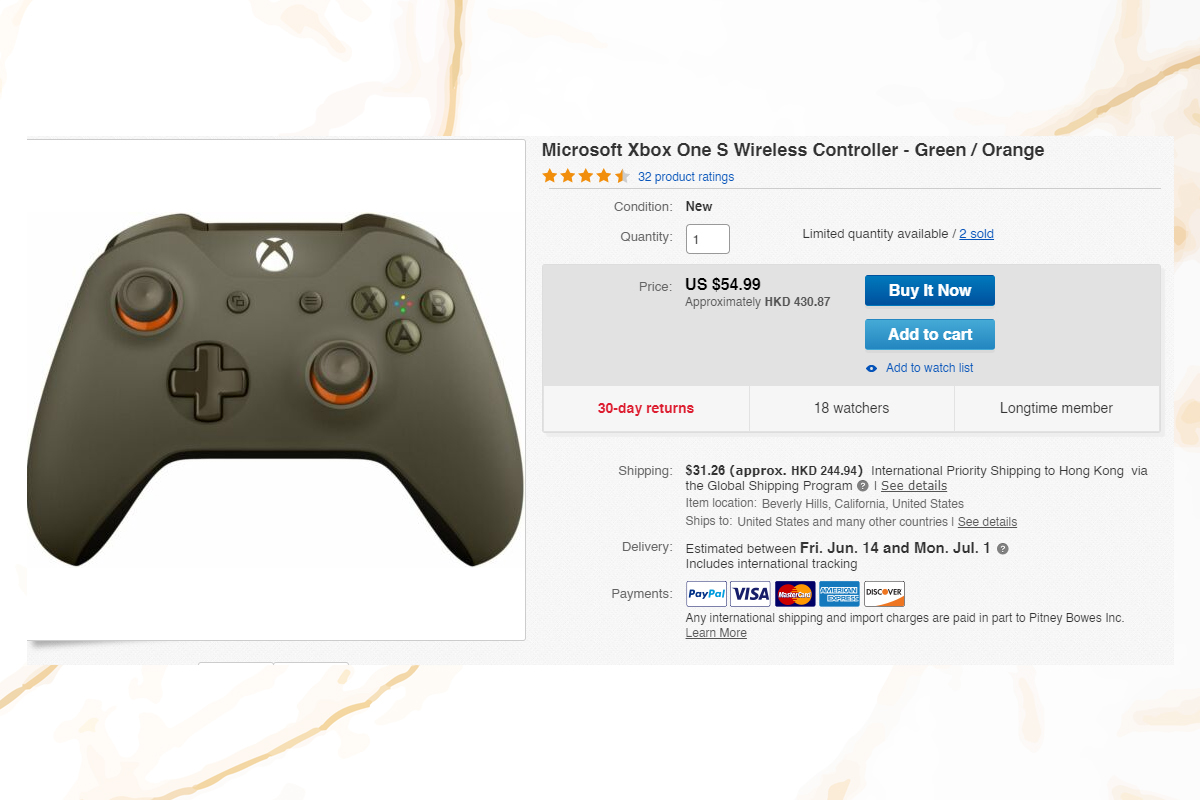
2. Send your purchase to Buyandship’s US warehouse
Once you’re ready to checkout, enter Buyandship’s US warehouse address as the receiving address. Remember, if you don’t send your parcels to Buyandship’s US warehouse, you won’t be able to enjoy free shipping with eBay!
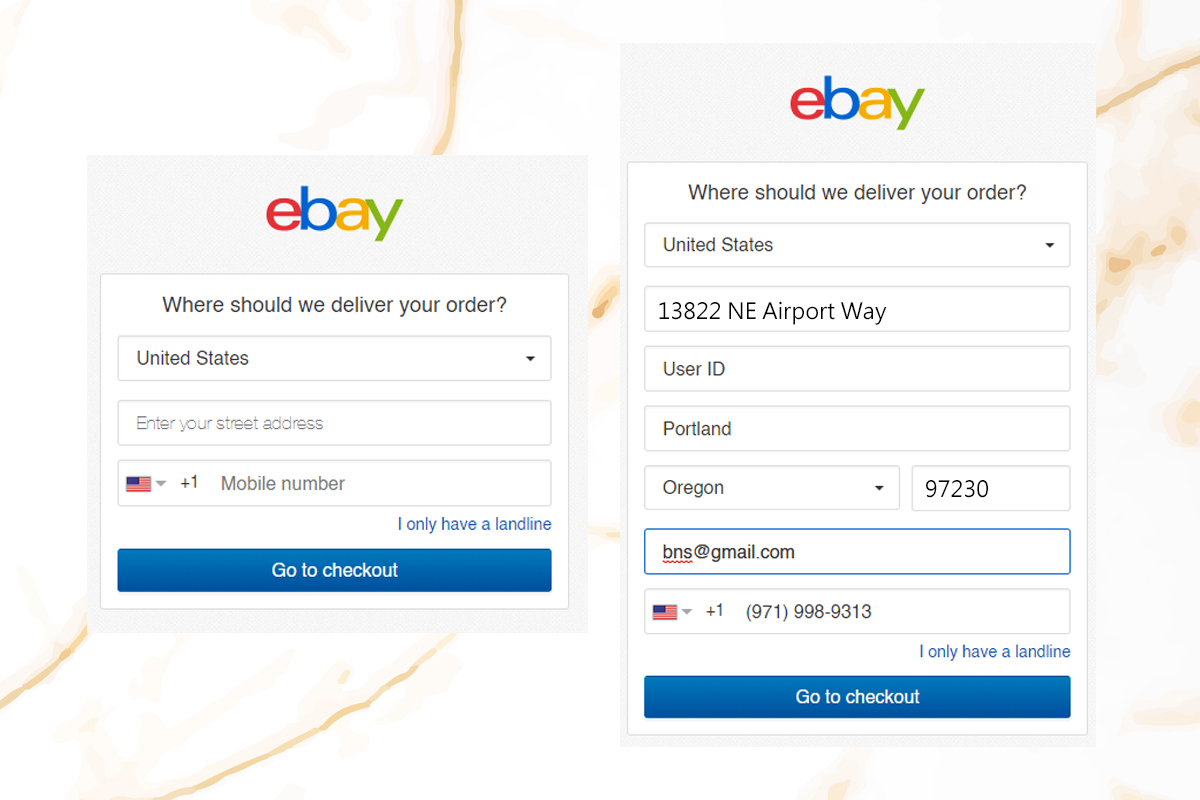
3. Checkout and pay
After you confirm your shipping information, you can go to checkout to pay with a credit card or PayPal.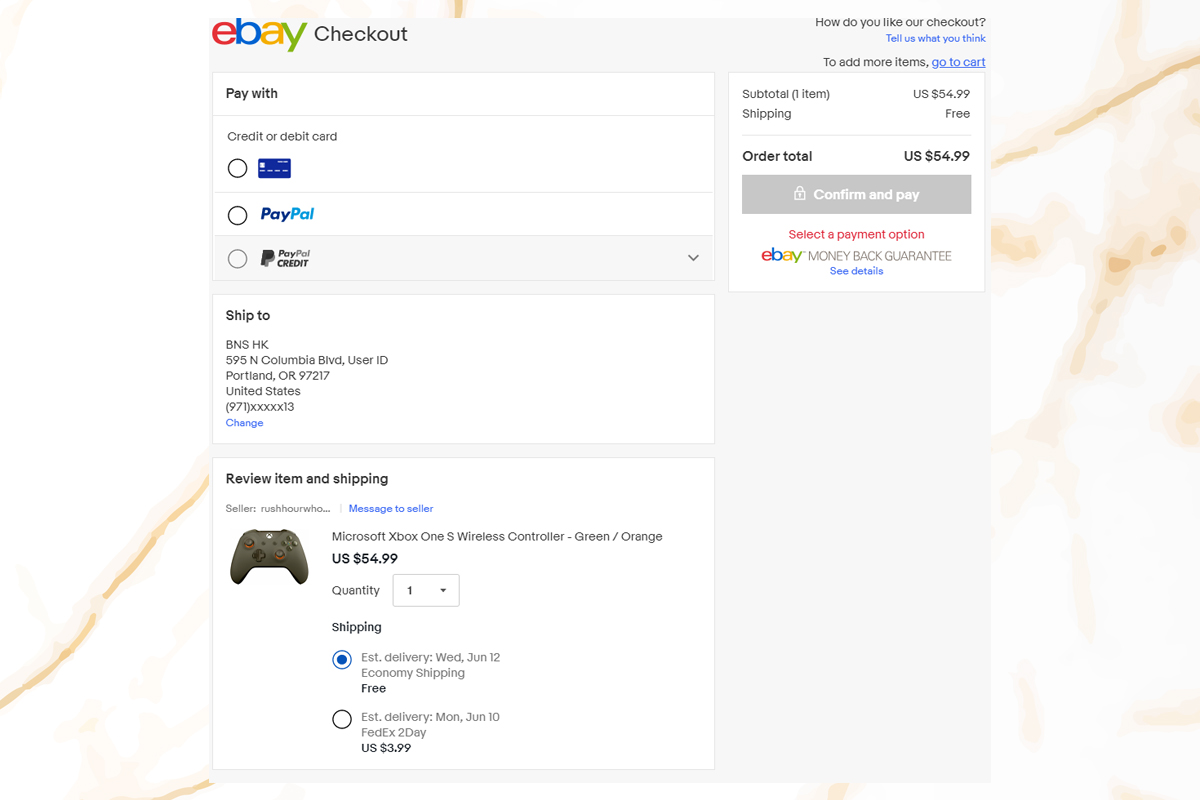
4. Sit back and bask in your glory!
Remember to declare your parcels once you receive your parcel tracking number. Once eBay sees the parcel in their system, Buyandship and eBay will work together to get you your shipping credits as soon as possible. If you have any questions and issues, please don’t hesitate to contact us.
Visit our Buyandship x eBay campaign page for more information about the latest eBay deals: http://bit.ly/2MxOjlx