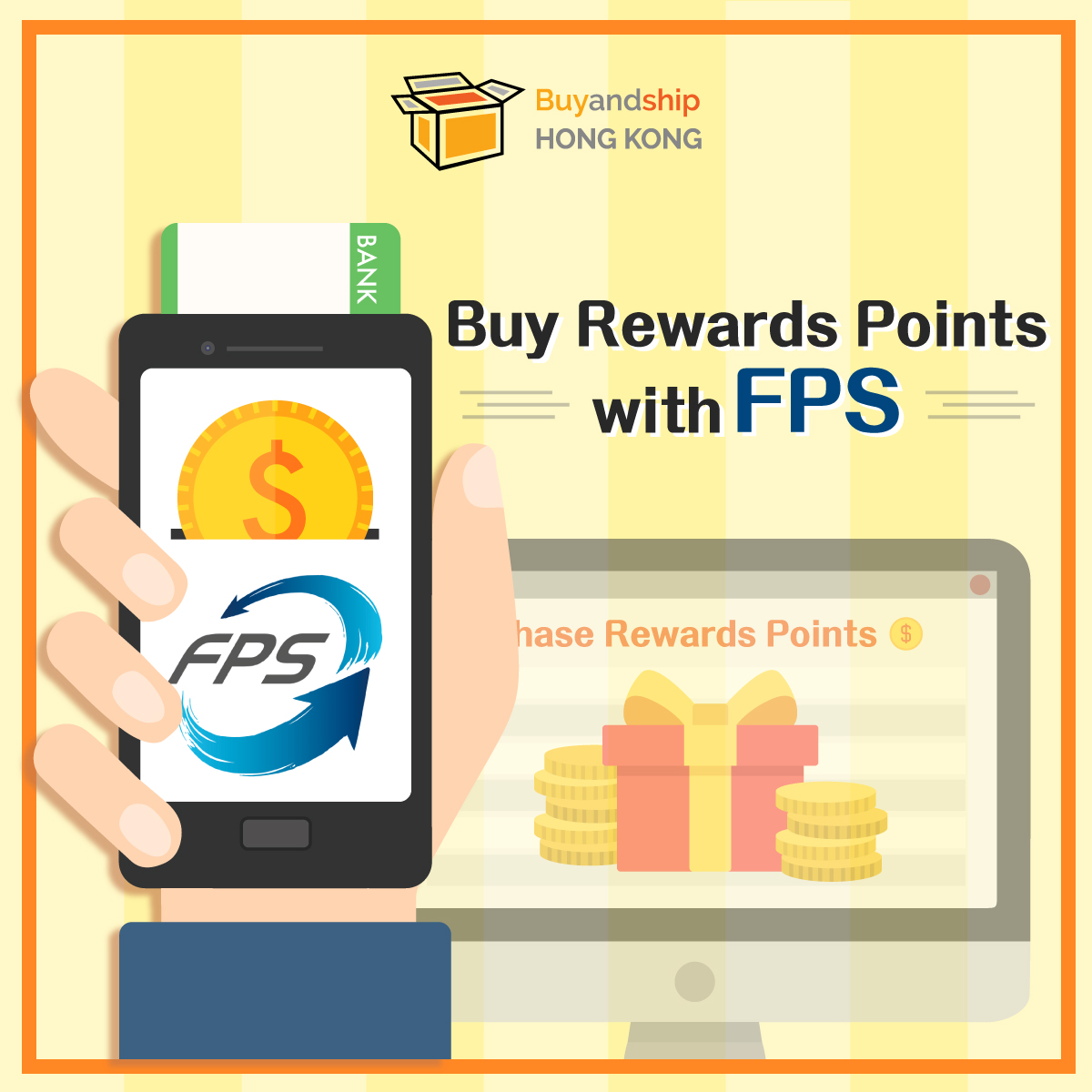
Have been waiting for a convenient way to purchase rewards points? Starting from today, you can pay with the Faster Payment System (FPS)! The only thing you have to do is simply register your bank account as the default account of FPS and transfer payment to our HSBC bank account when you want to to purchase points at a discounted price! No more waiting in line, and no handling charges!
Faster Payment System (FPS) is a real-time gross settlement payment system in Hong Kong that connects 21 traditional banks. Users are able to perform instant money transfer or make payment to merchants by using the recipient’s phone number, e-mail or QR code that contains the user’s numeric identifier.
![]() Attention: Although most banks have waived handling fees, due to the large number of supporting banks, some banks may have different arrangements. If there is any doubt about the handling fees and the maximum amount of the daily transfer amount, please check with your bank before making the payment.
Attention: Although most banks have waived handling fees, due to the large number of supporting banks, some banks may have different arrangements. If there is any doubt about the handling fees and the maximum amount of the daily transfer amount, please check with your bank before making the payment.

For Standard Charter Users:
If the default bank is not set, please select [004] HSBC. Once the transaction is completed, please take a screenshot of the “Transaction Completed” page and send it to support@buyandship.today together with your Buyandship user ID!
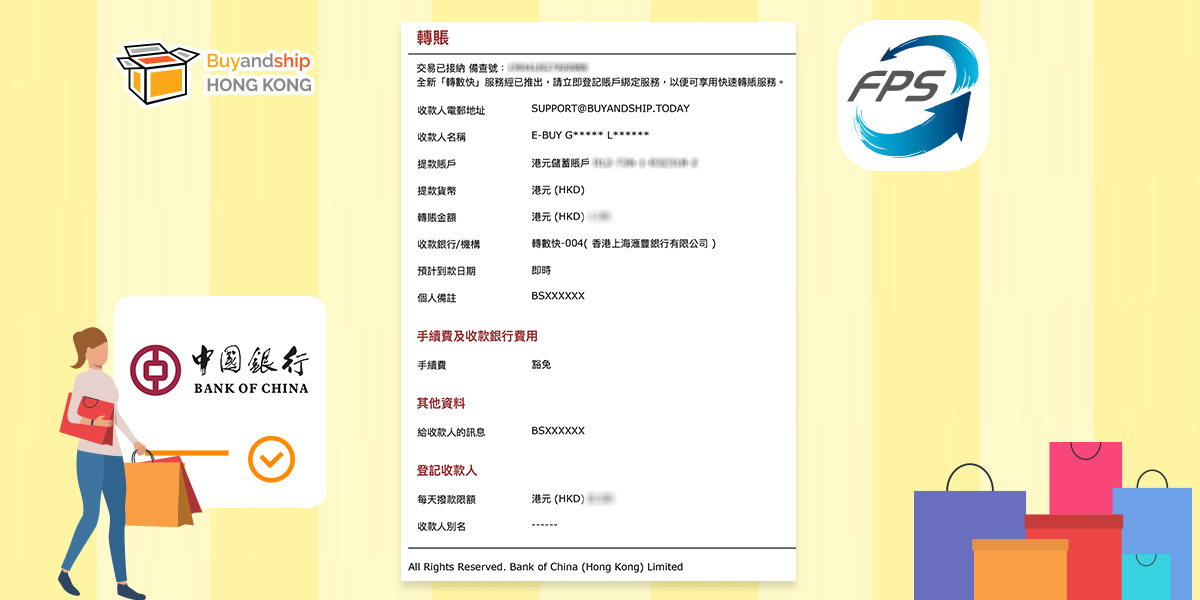
For Bank of China Users:
Please be reminded to enter your Buyandship user ID in the “Remark” field. Once the transaction is completed, please take a screenshot of the “Transaction Completed” page and send it to support@buyandship.today

For Hang Seng Bank Users:
Please be reminded to enter your Buyandship user ID in the “Remark” field. Once the transaction is completed, please take a screenshot of the “Transaction Completed” page and send it to support@buyandship.today
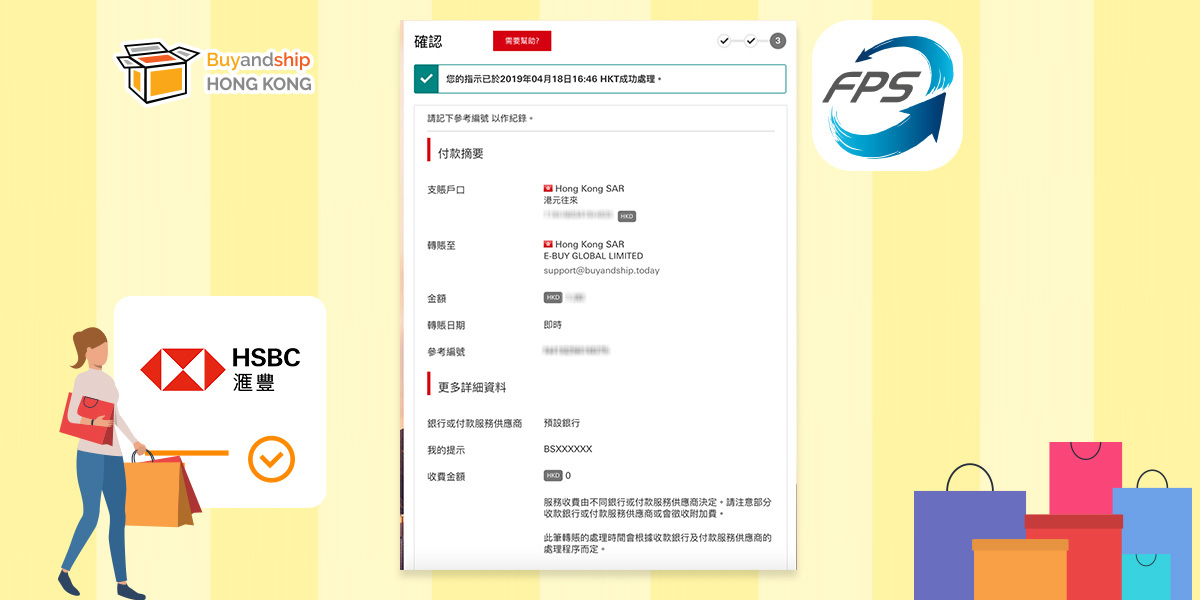
For HSBC Users:
Please be reminded to enter your Buyandship user ID in the “Remark” field. Once the transaction is completed, please take a screenshot of the “Transaction Completed” page and send it to support@buyandship.today
![]() If you use another bank account to transfer funds, please also enter your Buyandship user ID in the “Remark” field (if applicable) when you make the transaction, or send it along with screenshot of the “Transaction Completed” page to support@buyandship.today.
If you use another bank account to transfer funds, please also enter your Buyandship user ID in the “Remark” field (if applicable) when you make the transaction, or send it along with screenshot of the “Transaction Completed” page to support@buyandship.today.