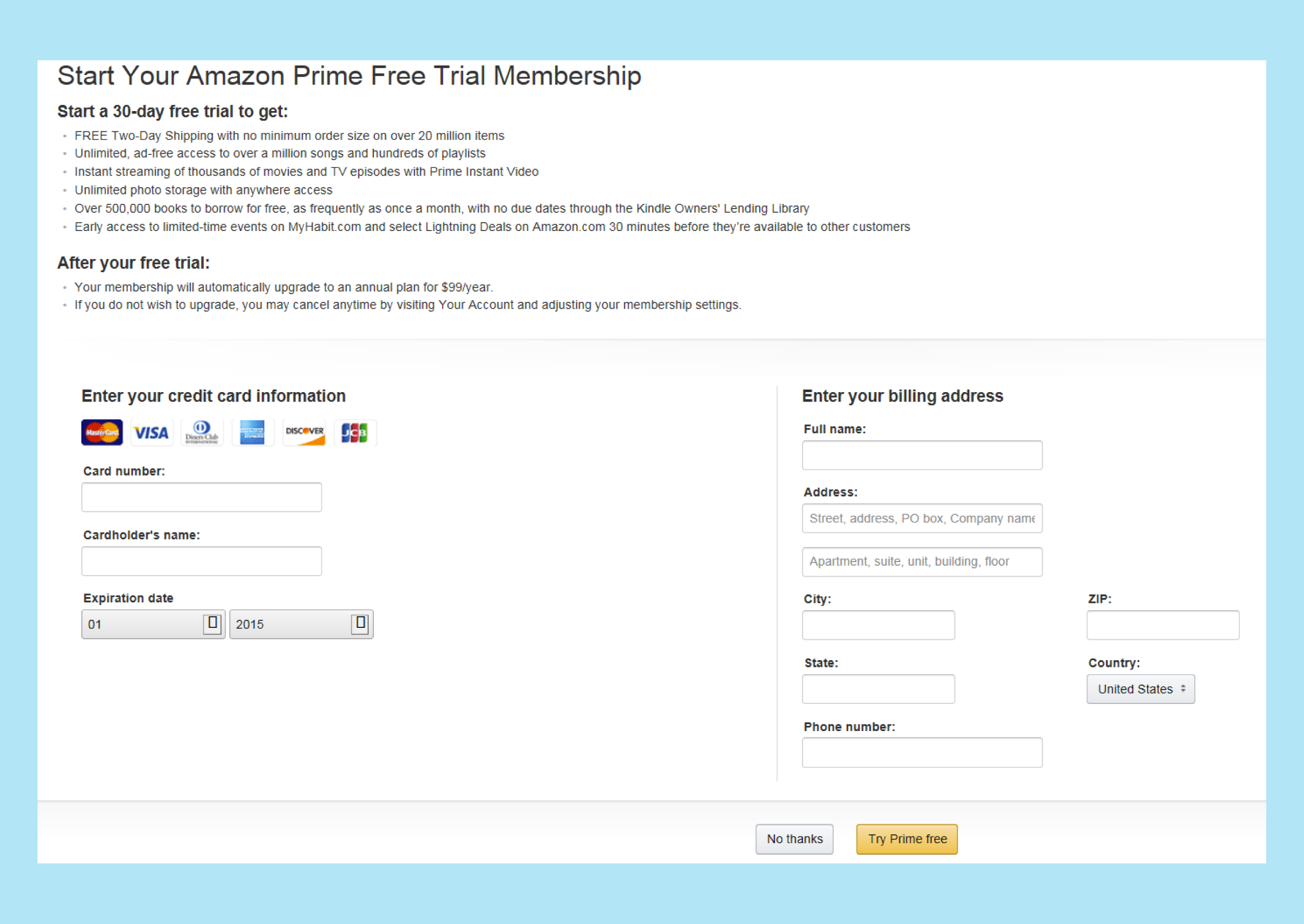Amazon is celebrating their big “Prime Day” sale on the 15th of this month, and only Amazon Prime members can enjoy the generous discounts! And Prime Day offers are often as good as Black Friday deals!
If you haven’t used Amazon Prime yet, you can register to get a 30-day free trial for the first registration, and immediately register as an Amazon Prime member using the link below. The whole process only takes 1 minute, and as soon as the registration is completed, you are ready to enjoy the exclusive deals for prime members!
What are the benefits?
Amazon customers only enjoy free shipping upon a purchase of US$35 and it takes about 4-5 days. If you participate in the Amazon Prime service, you can get unlimited shipping and free shipping within only 2 working days!
Sign Up, Verify Your Buyandship Account and Get HK$20 Free Shipping: http://bit.ly/2S6cBT5
Sign Up Amazon Prime Acc:https://amzn.to/2N9i33P
Amazon Prime Day 3 Easy Steps


(48 Hours Only)

Amazon Prime Registration Method
Step 1:Log in to your Amazon account and click “TRY PRIME FREE FOR 30 DAYS” to sign up
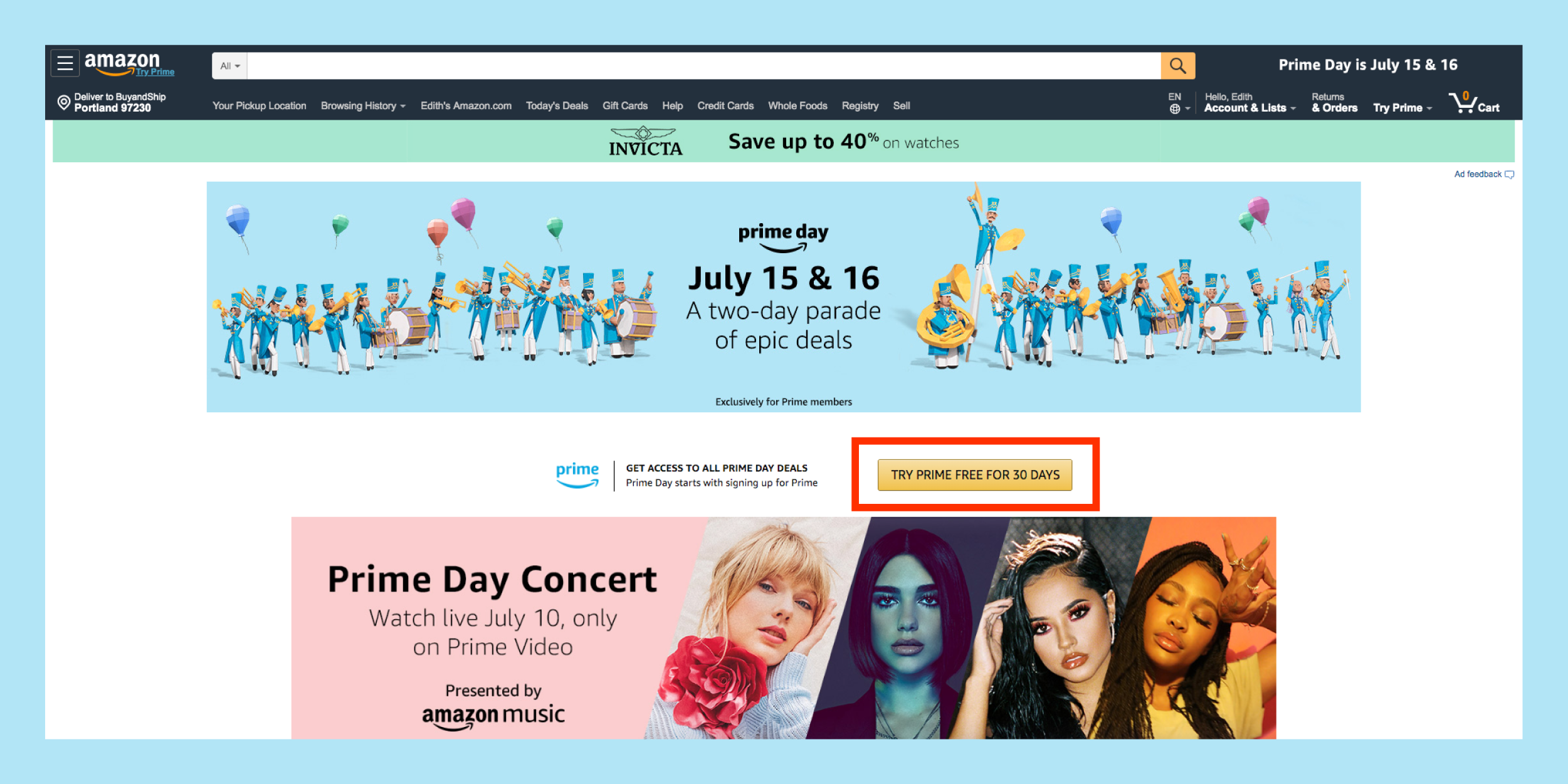
Step 2:Click “START YOUR 30-DAY FREE TRIAL”
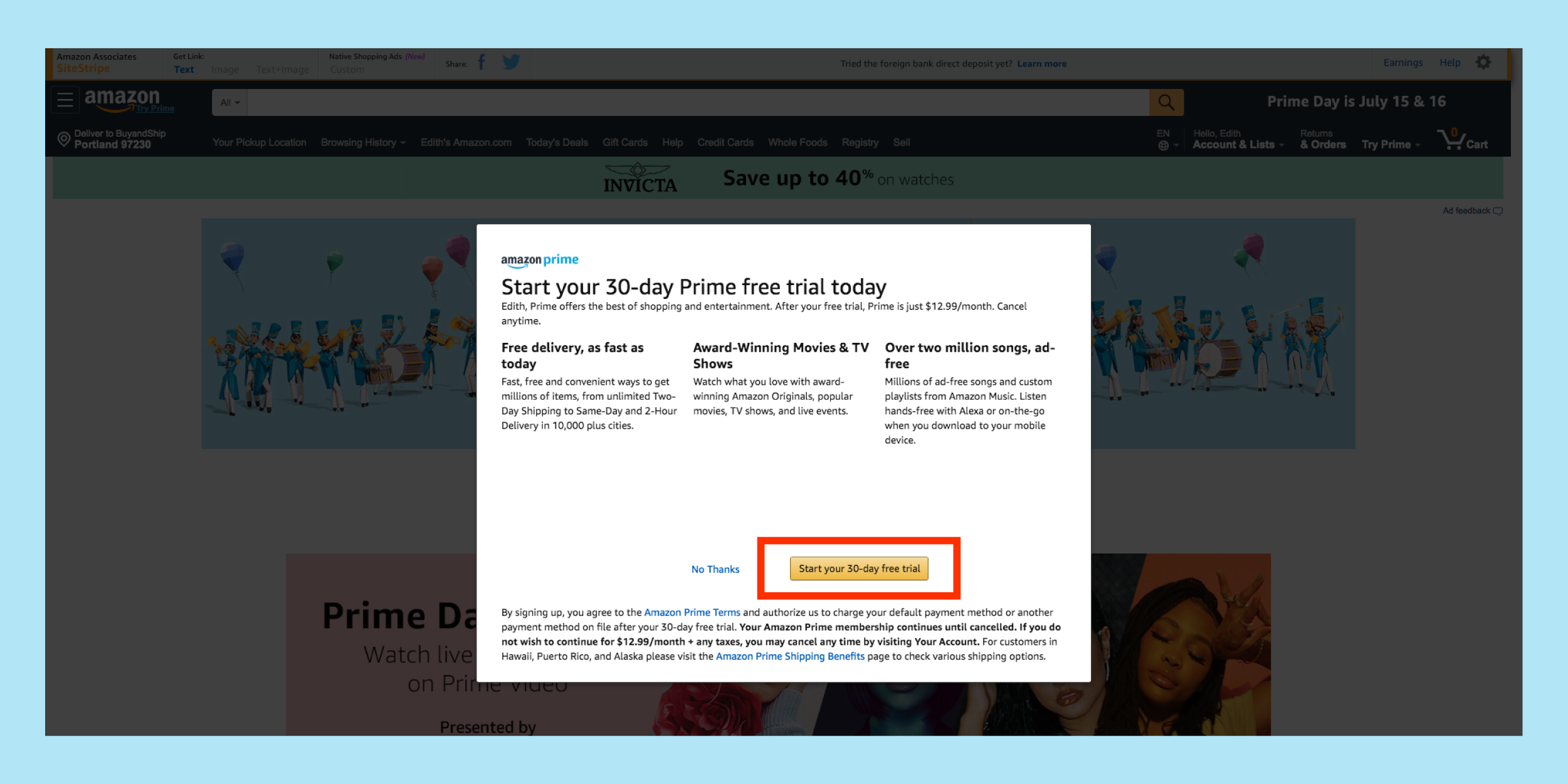
Step 3:Use Buyandship Warehouse address as your shipping address
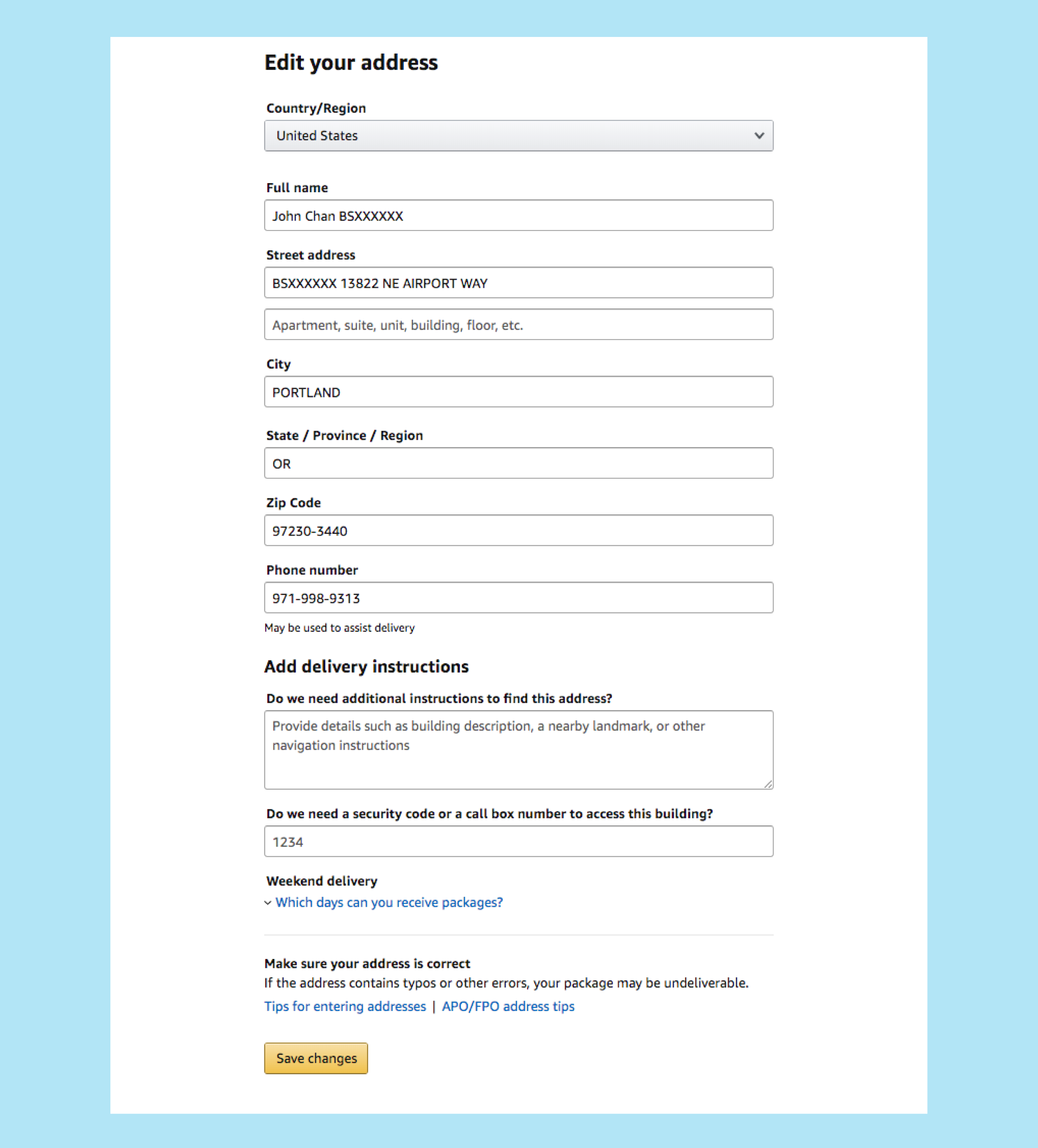
Step 4:Set up your credit card information and done! Enjoy Shopping!